There are some features within ANSYS that are not necessarily obvious to the average user but are extremely beneficial. These features can save the analyst a significant amount of time and effort (and sometimes frustration!).
As analysts we know that It is not uncommon to submit an ANSYS run that lasted for three, four, eight or more hours. You get a solution. And you are sure that this time your results will make sense and you are excited to post process…only to find out that one of the components is actually flying away in space. For whatever reason, ANSYS didn’t have any issues with it and the model converged till the last time step. You have to re-run the analysis because you missed a contact or didn’t define the appropriate boundary condition(s). It is not a good feeling, especially if there is a deadline looming.
There are multiple ways to prevent something like this from happening. In this article we will mention one of the simple and obvious ways.
ANSYS lets you post process some of the results on the fly. This means that you can examine a results without having to interrupt the solution process. You simply right click on solution –> Insert and pick one of the four options. Next, you select the bodies / contact whose result you want to monitor.
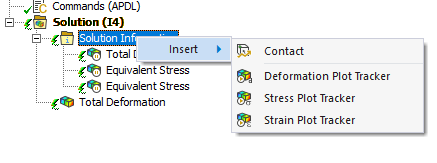
Once you insert the desired result, it will appear under the solution information. You can then right click on it and either pick “Update Result” or “Switch to Automatic Update”. Depending on your selection, ANSYS will automatically, or on command display the latest result available. You can also choose to display the result for one of the earlier time steps (if available) by setting the desire time step under “Display Time”.
So going back to our “flying object” example: If you had inserted the “Deformation Plot Tracker” at some point during the solution, you would been able to catch any flying components without having to wait till the run is completed, saving you some time.
