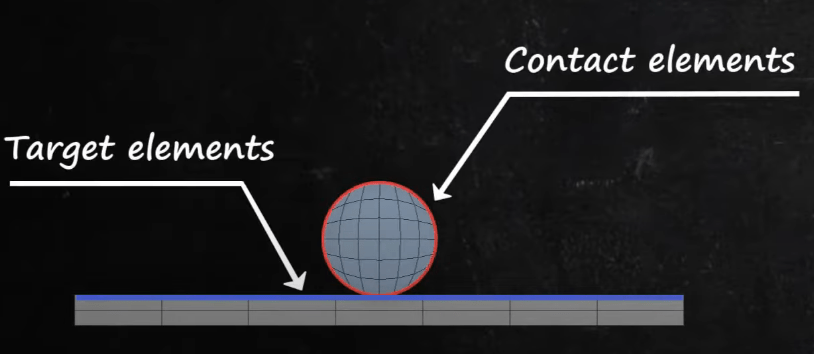There is an excellent video by ANSYS on designating the contact and target sides properly. This article is a written summary of the contents of the video for easy reference.
- Contact and Target surfaces are defined so bodies can interact
- Contact detection points (nodes or integration points) cannot pass through the target face as shown below:
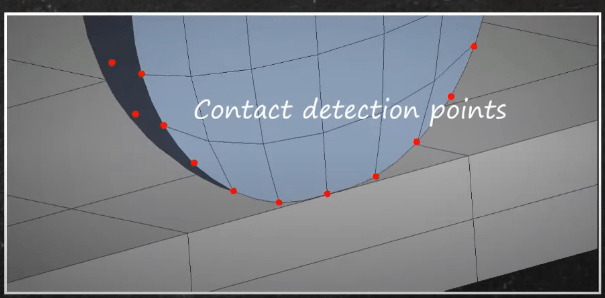
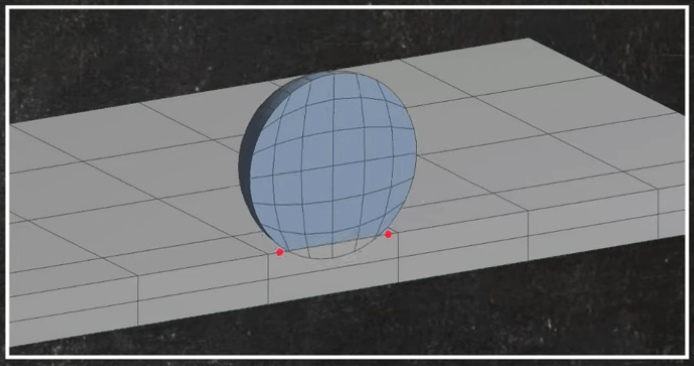
- The body with the finer mesh should be selected as the contact.
- The convex shape should be the contact side.
- The flat or concave shape should be the target side.
- Softer material should be the contact side. This ensures that even with the deformed shape the nodes on the contact will not penetrate the target face.

| Item | Contact Side | Target Side |
| Mesh | Finer | Coarser |
| Geometry | Convex | Concave or flat |
| Material | Softer | Stiffer |
- When contact and target sides are not easily distinguished, or both surfaces have coarse meshes, use symmetric contact behavior.
- Contact results are only available on the contact side – For symmetric contact, contact results are the average of the contact and target side results.