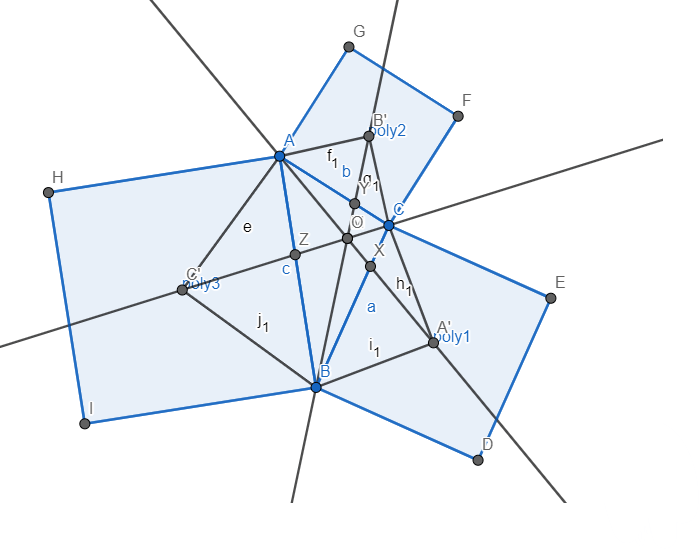Introduction
Messages related to solver pivots are some of the most common messages displayed by ANSYS solvers. They may appear as warnings or error messages, and can occur in various types of analyses including structural, thermal, fluid, electric and electromagnetic. In this article we will discuss what these messages mean and what can an analyst do when such messages appear.
What is a pivot?
The pivot or pivot element is the element of a matrix, or an array, which is selected first by an algorithm (e.g. Gaussian elimination, simplex algorithm, etc.), to do certain calculations. In the case of matrix algorithms, a pivot entry is usually required to be at least distinct from zero, and often distant from it; in this case finding this element is called pivoting [1].
In ANSYS a pivot represents a singular matrix
A singular matrix exists in an analysis whenever an indeterminate or non-unique solution is possible. A negative or zero equation solver pivot value may indicate such a scenario [2].
What are some examples of pivot related messages in ANSYS?
Solver pivot warnings or errors have been encountered during the solution. This is usually a result of an ill conditioned matrix possibly due to unreasonable material properties, an under constrained model, or contact related issues. Check results carefully
A solver pivot warning or error has been detected in the UZ degree of freedom of node 86973 located in Body. This is usually a result of an ill conditioned matrix possibly due to unreasonable material properties, an under constrained model, or contact related issues. Check results carefully.
A large negative pivot value ( -1.958365E-5 ) has been encountered in the global assembled matrix at the TEMP degree of freedom of node 26524. This may be caused by a bad temperature-dependent material property used in the model.
What are the causes of pivot related messages?
ANSYS error / warning messages related to negative/zero/large pivots often include the potential causes for them (as seen in the two examples listed above). Here is a list and explanations of some possible reasons (taken directly from ANSYS help – See reference [2]):
- Insufficient constraints
- Contact elements in a model If the contact conditions are not properly defined, a portion of the model may “break loose” or become separated before coming into contact and essentially be partially unconstrained. In this situation, adding weak springs to the unconstrained bodies or activating contact damping usually helps to prevent potential rigid body motions.
- Nonlinear elements in a model (such as gaps, sliders, hinges, cables, etc.). A portion of the structure may have collapsed or may have “broken loose” or become “too soft.”
- Hourglass modes Higher-order elements (such as SOLID186) that use a reduced integration scheme may produce hourglass modes when used in a coarse mesh. This can result in a zero pivot value.
- Negative values of material properties , such as DENS or C, specified in a transient thermal analysis.
- Unconstrained joints The element arrangements may cause singularities. For example, two horizontal spar elements have an unconstrained degree of freedom in the vertical direction at the joint. A linear analysis ignores a vertical load applied at that point. Also, consider a shell element with no in-plane rotational stiffness connected perpendicularly to a beam or pipe element. There is no in-plane rotational stiffness at the joint. A linear analysis ignores an in-plane moment applied at that joint.
- Buckling When stress stiffening effects are negative (compressive) the structure weakens under load. If the structure weakens enough to effectively reduce the stiffness to zero or less, a singularity exists and the structure has buckled. The “NEGATIVE PIVOT VALUE – ” message is generated.
- Zero Stiffness Matrix (on row or column). Both linear and nonlinear analyses ignore an applied load if the stiffness is exactly zero.
- Overconstraint As an example, overconstraint can happen when a few joint elements are defined on the same node if the joint elements are not orthogonal to each other. (See Addressing Overconstraint Issues During Modeling for additional examples.) Overconstraint can also happen when an excessive number of MPC bonded contact elements are defined at a juncture where multiple parts meet. There are ever-increasing cases of overconstraint due to increased usage of automatic model-creation tools. When overconstraint occurs, the following phenomena often occur as well:
- Negative pivot or zero pivot values are present.
- For a nonlinear solution, the solution may converge to a (slightly) different solution each time the job is executed under the same conditions.
How to treat pivot warnings / messages
The obvious approach is to check your model for the potential causes of singular matrix creation – In other words, go through the list mentioned above and try to determine if any of these may be your problem.
In a structural model, pivot errors and warnings typically represent components undergoing unrealistic rigid body motion, or excessive deformations. Maybe the model is not constrained properly (check boundary conditions) or some contact is not working as intended (remember, contact is how ANSYS knows how bodies in an assembly will interact with each other. If a contact is not detected, a body may just “fly through” other bodies).
In some cases however, it may be desirable to continue the analysis, even though a negative or zero pivot value is encountered. This could also be useful in determining the source of the pivot, or the analyst may even choose to use the solution results regardless of pivots.
You can ignore pivot checking by a simple APDL command:
PIVCHECK, OFF
In ANSYS workbench, you can go to solution, solver controls, solver pivot. You will get the following options:
- Program Controlled (default): Allows the solver to determine the response.
- Warning: Instructs the solver to continue upon detection of the condition and attempt the solution.
- Error: Instructs the solver to stop upon detection of the condition and issue an error message.
- Off: Pivot checking is not performed.
Turning off pivot checking will allow the solver to continue with the analysis and generate a solution in spite of the existence of pivots. You can then post-process the results for more information. Needless to say, turning pivot checking off is totally at the analyst’s discretion, and they must use this feature with caution – the simulation results must be verified for correctness as needed.
References
[1] https://en.wikipedia.org/wiki/Pivot_element
[2] ANSYS Help – 5.9 Singular Matrices