Introduction
Ansys 2024 features a number of technical and quality of life improvements in various areas. In this article we will list the ones that we found most interesting and potentially the most useful with regards to structural analysis and Ansys Mechanical.
Geometry
Body Merge
The new Body Merge feature allows you to combine multiple solid bodies with shared faces into a single body. The mesh is also merged if the model has been meshed. This simplifies complicated geometries by reducing the number of bodies in a model, which is especially useful for complex parts. Body Merge can also be used to merge bodies that were previously sliced to generate a hex dominant mesh.
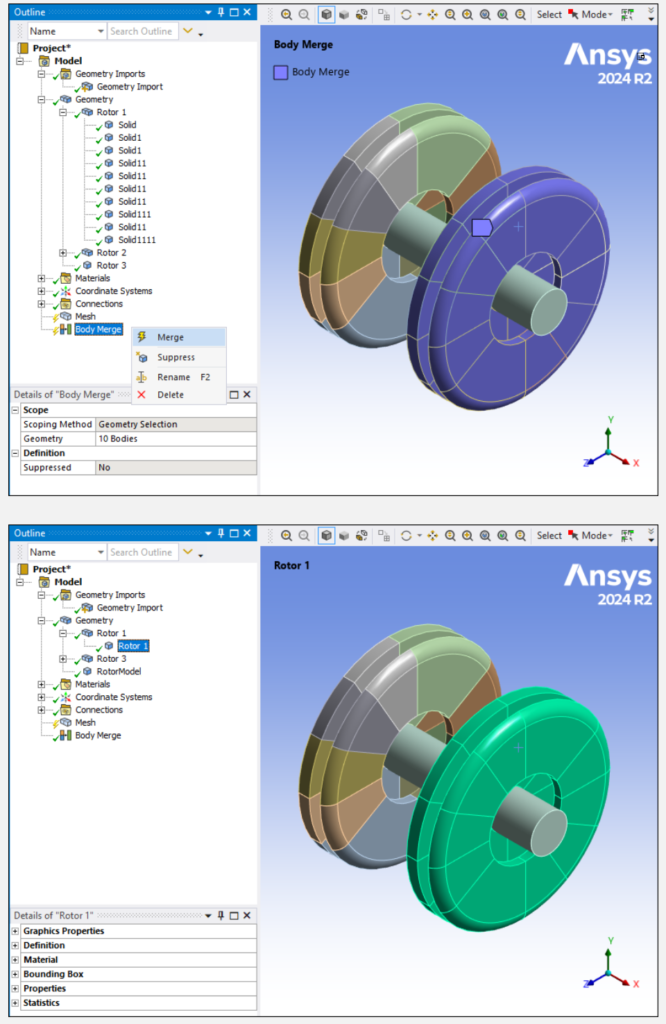
Importing External Mesh Files
Now, when you open Mechanical independently (only), you can import LS-DYNA Input (.k and .key), or Abaqus (.inp) files directly into the application using the Add Model Import option available from the Geometry Imports object.
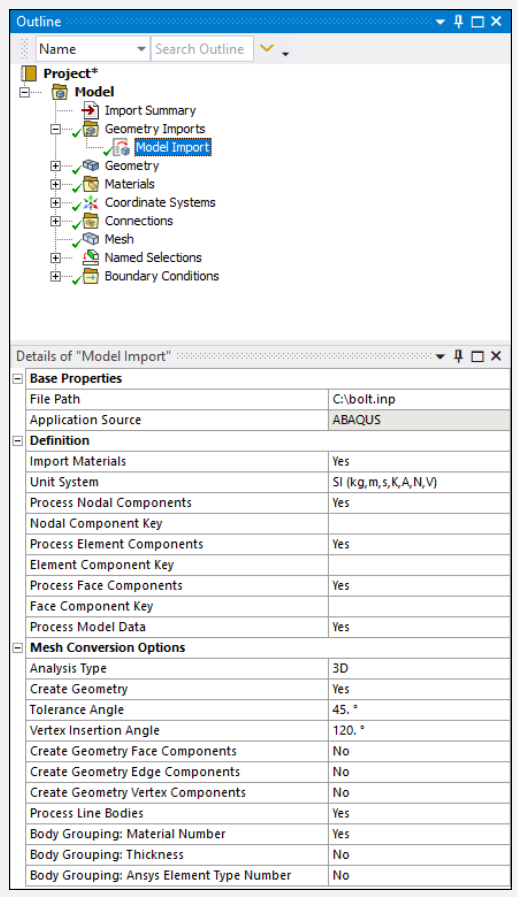
Connections
Connections Manager
Connections Manager is a new extension which provides capabilities, through the 1D Connection Group object, to automatically generate and manage connection objects for an entire model or a group of bodies within a model.
The 1D connection group folder can be used to detect hole pairs and automatically generate 1D connection objects for the whole model or for a group of bodies. It currently supports surface bodies and the following connection objects : Beams, Springs, Contact and Joint.
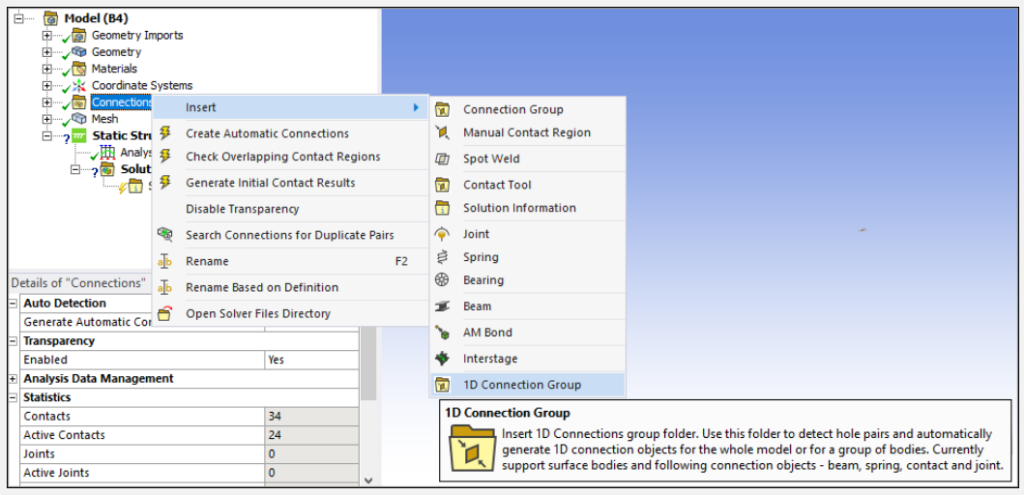
Rigid-To-Flexible Contact
The application no longer creates a duplicate layer of target elements (called insulation layer) for contact regions defined between a rigid body surface and a flexible body. This optimization significantly improves solution processing performance for large assembly models.
Cylindrical Smoothing
When you set the Contact Geometry Correction or Target Geometry Correction properties to Smoothing and the Orientation property to Program Controlled, you can now select multiple cylindrical face for the scoping of the Contact Region.
You can read more on Ansys Contact Settings here : Ansys Contact Settings Explained.
Mesh
Geometry Fidelity
The Geometry Fidelity feature ensures the nodes of the mesh lie on the scoped geometry faces, including midside nodes for quadratic elements. This can be important in areas of the model where contact will be used.
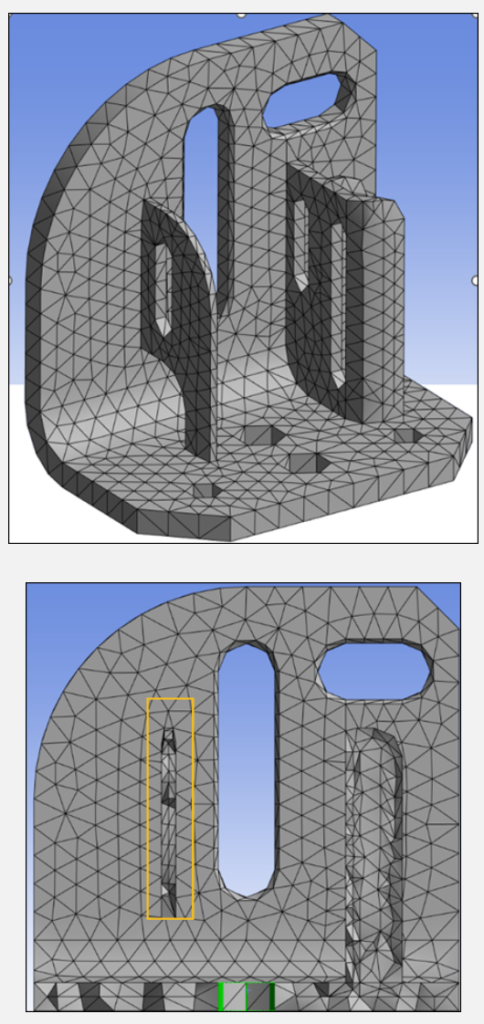
Automatic (PrimeMesh)
The Automatic (PrimeMesh) Method for fast and high quality shell meshing has been enhanced to:
- Provide an Auto Repair Topology feature to automatically repair topologies of the scoped bodies in order to defeature thin or sharp faces.
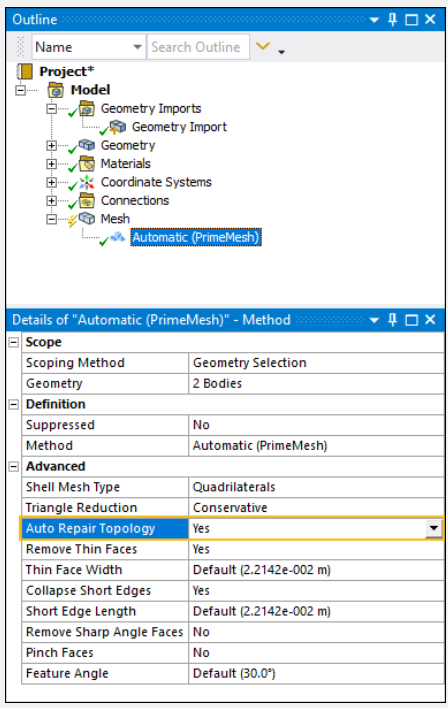
- Include a Feature Angle property for the Method (shown above) as well as the Repair Topology Control object, so you can specify the minimum angle at which the application repairs geometry features.
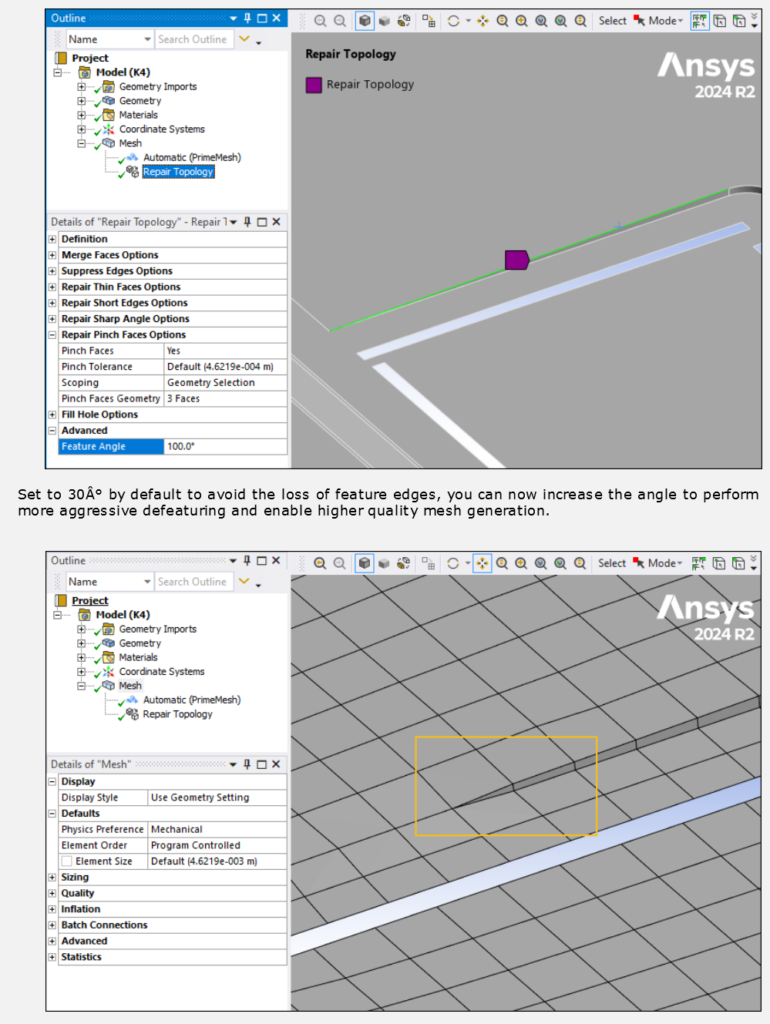
Tetrahedrons Mesh Method – Patch Conforming Algorithm
Now, when you specify a mesh Method as Tetrahedrons, and set the Algorithm property to Patch Conforming, a new Details pane category is available: Refinement Options. This category includes the property Refine at Thin Section. This property enables you to automatically refine the mesh in order to achieve two element layers in thin sections of the geometry. When active, this feature also provides an additional property, Refine Surface Mesh, that provides options to further refine the surface mesh in the vicinity of thin section to avoid very high aspect ratio elements.
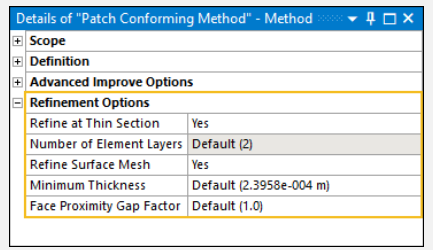
MultiZone Method
The MultiZone Method has been enhanced to:
- Provide Program Controlled under Decomposition Type to automatically determine decomposition type for each body and meshes them accordingly.
- Improve Program Controlled under Surface Mesh Method to automatically use Prime Quad Dominant method (Beta) for meshing surfaces with more than 1000 patches.
You can read more about Ansys mesh methods here: Ansys Mesh Methods Explained.
