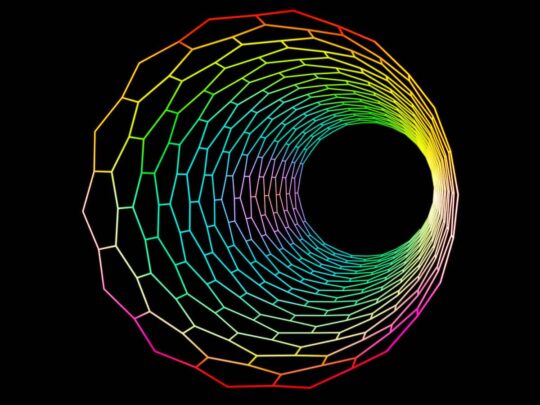We recently published an article on Element Types in Ansys where 3D elements were categorized into four main types:
- Hex20 : A 20 node Hexagonal Quadratic (Higher order) element
- Hex8 : An 8 node Hexagonal Linear (Lower order) element
- Tet10 : A 10 node Tetrahedral Quadratic element
- Tet4 : A 4 node Tetrahedral Linear element
After you build a 3D mesh in Ansys Mechanical, you can view the detailed mesh statistics by going to Mesh, Statistics and Selecting “Yes” under View detailed Mesh Statistics. You will get a table similar to what is shown in Figure 1 below.
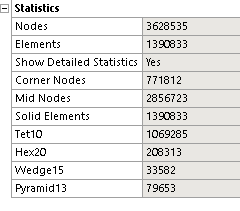
As you can see the mesh is primarily made of Tet10 (~77%) and Hex20 (~15%) but there is also a small percentage of Wedge15 (~2.4%) and Pyramid13 (~5.7%) elements. One may wonder what these elements are and where are they originating from.
Both Wedge15 and Pyramid13 are 3D higher order (Non-Linear / Quadratic) elements. Wedge15 is Wedge Shaped with 15 nodes and Pyramid13 has a pyramid shape with 13 nodes as shown in Figure 2 and Figure 3.
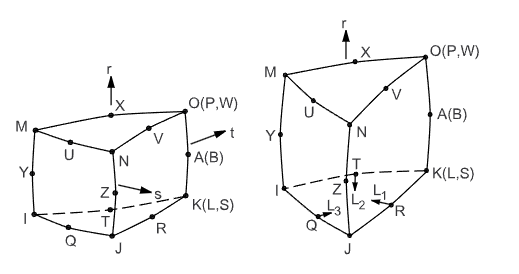
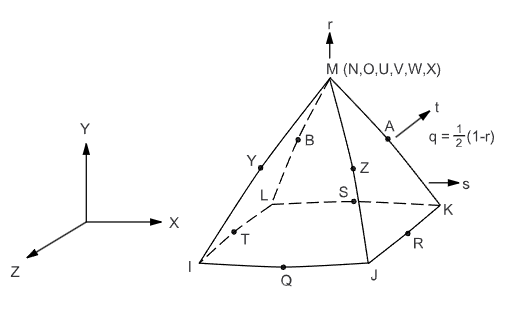
These elements are typically generated as condensation of Hex20 element. When a user specifies a Quadratic Hexahedral mesh the mesher will try to generate those in as many locations as possible. But in some regions, this might not be possible due to complicated geometry features. The mesher will then degenerate the Hex20 shape and “settle on” a less desirable pyramid or a wedge shape. In many cases, the mesher will also make this known as a warning message. For example, for the mesh with statistics shown above, the warning message stated:
This mesh method creates internal pyramid elements, 5.73 % of total number of elements.
Due to their unfavorable shapes, these elements are generally not desirable and should ideally be limited in number to under 5 % of the total elements. If a considerable number of these are generated, one can check to see if they are present in the critical regions of the geometry, and re-mesh as needed.